Have you had a chance to review the Release Notes for Salesforce Winter ‘22? These updates were released the week of October 6 2021 for many Salesforce orgs. Here are our top six exciting updates for grantmakers and nonprofits!
Create dynamic dashboard gauges to track your org’s changing funding goals
Are you making use of Salesforce dashboards? Dashboards are a fantastic way to show your team some key details about how they are performing at a glance, and they will be getting even better with this beta feature. Previously, gauges on a dashboard had to be created with static values, meaning you had to set exact numbers for the different colour ranges on the gauge. Over time, these fixed values may get out of sync with your org’s actual targets.
As a grantmaker, dynamic dashboard gauges will now allow you to measure performance as a percentage of a total. So for instance, your team will now be able to quickly tell how close they are to meeting your commitment of awarding 50% of grants to Indigenous or women-led programs.
As a fundraiser, you can set a dynamic dashboard gauge to ensure that key charity events and appeals meet a targeted percentage of your org’s annual gifts, or to assess staff engagement with major donors in proportion with the rest of the team.

Fine-tune Einstein Search to show your teams customized, relevant results
In Winter ‘22, Einstein Search will be enabled by default, and admins can choose which objects are always included in instant and top search results by profile. This means that you can customize search results for the different teams or departments that are working in Salesforce, giving them a customized experience: your fundraising team can be sure to locate and preview Opportunity records, your Grantmaking team sees Funding Requests, and your legal team the Due Diligence and Contract records that they have to frequently review and update.

Implement restriction rules to limit access to sensitive or non-relevant data
Even though grantmakers often have very open data-sharing models, every now and then you may want to limit access to specific records. It’s often complicated to establish rules around data security and visibility (who sees what) in a Salesforce org, but restriction rules are now an additional tool Salesforce admins can use to customize access to subsets of records.
Restriction rules can be implemented for all custom objects, and for certain standard objects—of these, the ability to restrict access to subsets of contracts, tasks, and events will be of particular interest to grantmakers and nonprofits. Use restriction rules to hide sensitive data such as legal and due diligence tasks or banking information, even if users have access to the related accounts or funding requests. Or, deploy restriction rules simply to reduce clutter, ensuring that a financial officer doesn’t see an activity timeline cluttered with fundraising events and tasks when clicking onto a donor’s contact record.
Previously in beta, restriction rules were only creatable via Tooling and Metadata APIs. Now generally available, the good news is that they can now simply be managed in Setup, meaning they will be much more accessible to busy Salesforce admins of grantmaking orgs.
Dream up interactive Lightning pages with Dynamic Interactions
You may need the assistance of a developer to create them, but Dynamic Interactions allow you to build interactive pages in your Salesforce instance where an event in one component updates other components on the page. There’s a whole host of possibilities in how this could be used in the grantmaking world—imagine your executive team clicking on a list of prospective grantees, and the service areas for each prospective grantee are pinpointed on a map at each click, all on the same page.
Or, set up an administrative page where grants managers can select grantees, and lists of that grantee’s funding requests, annual reports, and events and tasks are updated based on the selection to provide a fulsome view of the organization’s interactions with each click.

Do more right from a report with inline editing
There are now fewer reasons to jump back and forth from a report to record pages or list views! You can now edit the values of date, picklist, and lookup fields directly from a report, in addition to the number, text, and checkbox fields that were available in the previous beta.
Inline editing is particularly useful for grantmaking teams that work collaboratively or that tend to update records at portfolio review or board meetings. Pull up that report of open funding requests and update their statuses without navigating away.
This feature is still in beta, but can now be enabled directly from Setup instead of via support ticket request.

Flows!
I’ve saved the most exciting update for last. Flows are an incredibly powerful way to bring automation to your Salesforce org, and they are being improved every single release—Winter ‘22 is no exception.
New updates this time include being able to call subflows from record-triggered flows, meaning you can set up one primary flow that triggers when a funding request’s status changes, and have it fire a multitude of flows depending on whether the funding request has been submitted, is under review, or has been approved. You can now also specify scheduled paths that fire in minutes instead of just hours, and batch up your records so that you avoid hitting Apex governor limits. Finally, there’s one less reason to use Workflow Rules: you can now also send outbound messages via record-triggered flows, which could be used to post messages to Slack when a funding request is approved or a major donation opportunity is won.
With the announcement at Dreamforce that Workflow Rules and Process Builder will be gradually retired by 2023, it’s all the more important for Salesforce admins to learn how to build flows. Your grants managers will thank you when you spot those places where repetitive tasks can be automated, saving them from hours and hours of manual updating and freeing up their time to engage with their grantees instead.

These six features are a lot to get excited about! We’ll be waiting eagerly for the Spring ‘22 release, as there are a few features that should be coming that will make life even easier for grantmakers who use Salesforce.
Grantbook’s growing Salesforce practice is actively designing and building custom grants management systems in Salesforce, while supporting existing Salesforce instances for grantmakers and nonprofits. We’d welcome the opportunity to learn more about your tech needs—book a call with our team today.