There are lots of things to love about Salesforce, and the seasonal release cycle is among the best. There are typically three major updates to the platform per year: Winter, Spring, and Summer. Each release brings a mess of new feature updates, bug fixes, and the option to test out some beta features.
The problem with this bounty of cool new stuff is in trying to figure out what is relevant to your Salesforce instance. Salesforce does release comprehensive release notes with each update, but there is so much content that it can be overwhelming.
Here at Grantbook, we have taken a close look at the new release and put together this curated list of ten great new features that could be highly relevant to grantmakers using Salesforce as a CRM or GMS.
1. Quick Filters for Related Lists

This is an amazing quality of life update to related list views. You can probably think of at least a few related lists in your org that just have too many records. The old school way to handle this information overload was to create and save a new list view to filter those records. “Quick” is the key word with this new feature: just click the quick filter button, enter your filter criteria and you get the records that you are looking for. There’s no need to waste time saving the list or thinking about sharing rights. For example, if you’re looking at a related list of payment records associated with a grant, you can use a Quick Filter to easily find only those payments within a certain date range. Fast. Simple.
2. Images in Emails
You can now add images into emails when composing emails from records! This is a long-awaited feature that should help to improve the quality of the emails that you send directly from Salesforce. A great use case is responding to a grantee who is having trouble accessing your portal to submit a report. You can now snap a screenshot of the page from your portal, insert that into a composed email and send it from Salesforce.
3. Custom Notifications in Process Builder

Notification Builder is a new feature that lets you send custom notifications in Process Builder. If you have staff who live in Salesforce, sending an email when an event takes place might be a bit heavy-handed, and they may not even have their email open! Sending a notification through Process Builder means it will appear in the “Notifications bell” in Lightning Experience and on Mobile. A possible quick win here is to use Process Builder to send a custom notification to your Grants Manager when a LOI record is created in Salesforce.
4. Send Emails Later
This is another great feature that extends the functionality of Salesforce Inbox. When logging an email from Inbox, you now have the option to Log an Email and Send Later. If you are someone who likes using the “Send Later” option when emailing, this is a big deal. Before this update, you would have to find the email in your Sent folder and manually log it to Salesforce. This feature applies only to Salesforce Inbox. If you are using the free sidebar integration for Gmail or Outlook, this feature is not available.
5. Flow Templates
https://releasenotes.docs.salesforce.com/en-us/summer19/release-notes/rn_forcecom_flow_create.htm
Flow Builder is an amazingly powerful process automation tool. It can also be complex and intimidating. Salesforce is making the experience of building a deploying Flows a bit easier by offering some templates for common processes, and there are many others available on the AppExchange. Hopefully, Salesforce continues adding to the available template list over time.
There’s also an added quality of life update in Flow Builder for more advanced users: the builder will only show the elements, resources, and screen components available for the Flow that you are currently building. For example, if you are building an autolaunched flow, Flow Builder won’t show you the Screen Flow element because you can’t use it for that flow type.
6. Community Users Create Reports (BETA)
If you have a Lightning Community portal, you have probably heard from your portal users that the ability to create reports would be a very nice addition. Well, now it’s possible (sort of). Salesforce is releasing the new Report Builder page in Lightning communities as a closed beta. This means that the feature is not yet available for general release and you will have to content Salesforce Customer Support to have the feature enabled in your org. Just make sure you read the fine print regarding what it means to participate in the closed beta.
7. Mass Actions in Communities
https://releasenotes.docs.salesforce.com/en-us/summer19/release-notes/rn_networks_massactions.htm
Continuing on with new Communities features, we have this update to list view components. Your community members can now select multiple records in a list view and perform mass update actions. This can save a whole lot of time when compared to the previous method: updating one record at a time. If you are running donor-advised funds through a Salesforce Community, you could use this feature to let your fund clients mass update multiple payment records from “Pending” to “Pay”.
8. Notified When Report Conditions Are Met
https://releasenotes.docs.salesforce.com/en-us/summer19/release-notes/rn_rd_subscription.htm

Of all the great updates in the Summer ‘19 release, this might be our favorite. Let’s say that you have built a report that sums up all the grants that you have committed in a certain priority area for the year. With the existing Report Subscription functionality, you could have this report emailed to you every week, and now you can also have it emailed to you when that sum reaches a specific value. Let’s say you want to automatically receive the report when the total of all committed grants = $500,000. Well, now you can!
9. Row-Level Formulas

Salesforce Reports already offers lots of great functionality, but this beta feature brings things to the next level. You can now add a custom calculation column to a report right in the builder. This can save you a bunch of time and it makes reporting much more flexible. Without this feature, you would need to ask your Salesforce admin to create a new custom formula field to include in your report or you would need to export the report into a spreadsheet program like Excel and do the calculation there. Maybe you have a custom Letter of Intent object that has two date fields: submission date and approval date and you want a field in your report that shows the number of days between those two days. A row-level formula will get you there without any help from a Salesforce admin.
To enable this feature from Setup, type “Reports” into the Quick Find box, click “Reports and Dashboard Settings”, check the box for “Enable Row-Level Formulas (Lightning Experience Only) and then Save.
10. Sort Dashboard Components by Group and Measure
Dashboards are a great way to get up-to-date views of important data in your Salesforce org. With this update, sorting the data in a dashboard component just got better. You now have the option to sort by a Group or a Measure (e.g. Record Count, a Sum, etc.). Even better, dashboard components now support two-level sorting, so you can sort by a group or measure and then by a different group or measure. A great practical example for grantmakers may be a dashboard component that sorts your grant requests by priority area and then by sum of the amount requested.
BONUS SUPER FUN TIMES FEATURE
https://releasenotes.docs.salesforce.com/en-us/summer19/release-notes/rn_sales_features_core_path.htm Best paired with: https://www.youtube.com/watch?v=3GwjfUFyY6M